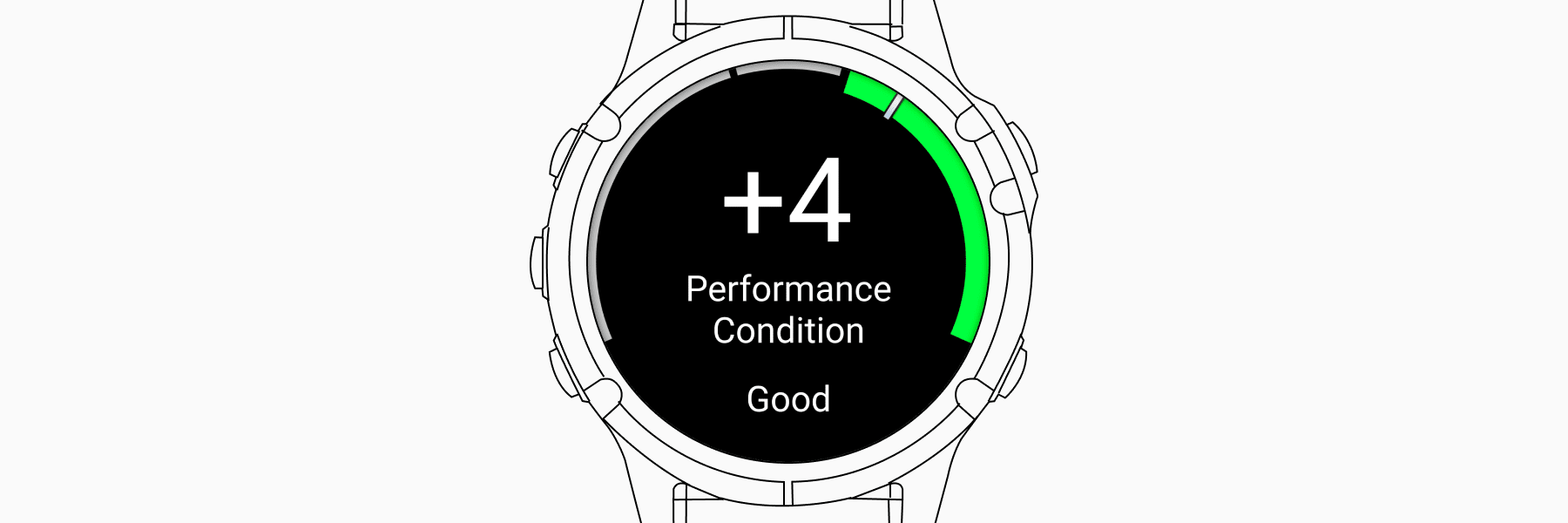For athletes serious about optimizing their training and racing, understanding your body’s day-to-day readiness to perform is crucial. Garmin’s Performance Condition feature provides exactly this insight, offering a real-time assessment of your current ability to perform compared to your baseline fitness level.
What is Performance Condition?
Performance Condition is a proprietary Garmin metric that analyzes your pace, heart rate, and heart rate variability (HRV) during the first 6 to 20 minutes of your run. The resulting number represents a real-time assessment of the deviation from your baseline VO2 max.
Each point on the Performance Condition scale represents approximately 1% of your VO2 max. For example:
- A Performance Condition of +5 suggests you’re performing about 5% better than your baseline VO2 max would predict
- A Performance Condition of -3 indicates you’re performing about 3% below your baseline capability
The higher the number, the higher you can expect to perform during that particular workout or race.
How Performance Condition Works
Powered by Firstbeat Analytics technology, Performance Condition compares your current exercise response against your known fitness level (VO2 max). This comparison reveals whether you’re having a good day, a normal day, or perhaps struggling compared to your established baseline.
When you start a run with a compatible Garmin device, you’ll receive a Performance Condition alert after the first 6-20 minutes. This initial reading serves as a snapshot of your readiness to perform that day.
It’s important to note that your results may vary during your first few runs with a new device since it’s still learning your fitness level. Once this calibration period stabilizes, checking your Performance Condition becomes a reliable day-to-day indicator of your capability.
Using Performance Condition During Workouts
Beyond the initial alert, Performance Condition becomes even more valuable when you add it as a data field to your training screens. This allows you to monitor how your body responds throughout your entire workout.
Here’s what to expect:
- Initial reading: After 6-20 minutes, you’ll get your baseline Performance Condition for that day
- Fluctuations during activity: The value may move slightly as you encounter hills or strong winds
- Gradual decline: For longer or more intense efforts, your Performance Condition will typically trend downward as fatigue accumulates
This real-time feedback provides an objective way to track how your performance capability changes throughout your workout. Unlike perceived effort alone, Performance Condition tells you if your body is working harder than normal to maintain your current pace.
Performance Condition as an Early Warning System
One of the most valuable aspects of monitoring Performance Condition is its ability to serve as an early “wall” warning. By tracking the decline in your Performance Condition during longer runs or races, you can:
- Identify when fatigue is beginning to affect your performance before you feel it
- Make tactical adjustments to your pace or effort level
- Avoid hitting the wall too hard by making proactive changes
For example, if you notice your Performance Condition dropping from +3 to -2 over a relatively short period, it might indicate that your current pace is unsustainable for the remaining distance. This objective feedback allows you to make minor adjustments early rather than major corrections (or a complete breakdown) later.
Factors That Affect Performance Condition
Several factors can influence your Performance Condition reading:
Environmental Factors
- Heat and humidity
- Altitude
- Strong headwinds
Physiological Factors
- Hydration status
- Nutrition (pre-workout and during)
- Sleep quality
- Fatigue from previous training
- Illness or infection
Training Factors
- Recent high training load
- Inadequate recovery
- Tapering (often improves Performance Condition)
Interpreting Performance Condition Data
Understanding what your Performance Condition numbers mean in different contexts can help you optimize your training:
Positive values (+1 to +10):
- You’re performing better than your established baseline
- Good day to attempt tempo runs, intervals, or race-pace efforts
- May indicate successful recovery or tapering
Neutral values (-1 to +1):
- You’re performing at your expected baseline level
- Suitable for planned workouts at prescribed intensities
- Represents typical performance for your current fitness level
Negative values (-1 to -10):
- You’re performing below your established baseline
- Consider reducing intensity or duration of planned workout
- May indicate inadequate recovery, accumulated fatigue, or other stressors
Compatible Garmin Devices
Performance Condition is available on many mid-range to high-end Garmin watches, including:
- Forerunner series (245, 255, 265, 945, 955, 965, 570, 970)
- Fenix series (5, 6, 7, 8)
- Epix series
- Enduro series
- And other advanced Garmin watches with performance metrics
To access this feature, make sure your device’s firmware is updated to the latest version.
Maximizing the Value of Performance Condition
To get the most from this metric:
- Establish a baseline: Use Performance Condition regularly to understand your normal patterns
- Add it as a data field: Keep it visible during workouts to monitor changes
- Journal your readings: Track patterns alongside sleep quality, nutrition, and other variables
- Make tactical decisions: Use declining values as a signal to adjust your effort
- Compare across similar workouts: Look for patterns in how Performance Condition responds to specific workout types
📸 About GameraSnap: The Ultimate Camera Remote for Garmin Watches
GameraSnap is an innovative camera remote control app designed specifically for Garmin smartwatches.
Control your smartphone camera directly from your Garmin watch—perfect for workout selfies, group shots, or capturing your training achievements. Compatible with both iOS and Android, GameraSnap makes hands-free photography simple and fun.
Learn more about GameraSnap and get more from your Garmin watch!
Train smart, recover well, and capture every moment with Garmin and GameraSnap!